Online banking makes it possible for you to easily manage your credit union accounts night or day and from anywhere you have an internet connection. You can even access your account from your smartphone by downloading our mobile app.
Once you have signed up for online banking, with a few simple clicks, you can:
View your transaction activity and see up-to-date account balances
Verify that a check has cleared and even see an image of the actual check
Transfer money between accounts and make loan payments
Download account information to your home computer for use with money management software, such as Microsoft Money or Quicken/Quickbooks
Set up Account Alerts which is a system-generated email or text message sent to you if your account balance falls below the minimum balance that you select. Account Alerts can also be sent to you when your credit union loan payment is due
If you are currently a Christian Family Credit Union member, sign up to take advantage of our online banking service. The good news is there is no fee!
E-Statements
Your Christian Family Credit Union account statements are available online!
With e-Statements, you can get your statements quicker than if you were receiving them by regular mail. There is no cost to sign up for e-Statements, and it is easy to do. Simply:
Login to online banking
Click on the e-Statement tab at the top of the online banking page and initiate the e-Statement service.
It's that simple!
Mobile Check Deposit
Christian Family Credit Union is just as close as your smartphone. Using our mobile app, you make check deposits to your account by taking a picture of the check. It's as simple as that! Please remember to properly endorse the back of your check by writing "For mobile deposit only at Christian Family Credit Union" and then your signature.
Just go to the App Store or Google Play Store and search "Christian Family Credit Union" and download the app.
If your deposit is made on a business day before 4:00 p.m., it will be deposited to your account the same day. If the deposit is made after 4:00 p.m. or on a holiday or weekend, it will be deposited the next business day.
Christian Family Credit Union is excited to offer Account Alerts
Picture this! Your cell phone rings, and you see a text message that reads, "Your credit union checking account balance is running a little low." The message goes on to give you the exact balance in your account.
Wouldn't that be nice? Think about how useful this could be to prevent over drafting your account. Think about the money that you could save by avoiding all those costly fees associated with returned checks.
Account Alerts give you the choice to receive a text message on your cell phone or a traditional email when your account balance reaches a certain balance. The good news is that you choose the minimum balance and the email message that goes along with it.
The service is free and all you have to do to activate Account Alert to log on to the home banking site. In the left navigation area you will see the link "Account Alerts." Click on the link and select the type of alert you would like. From there, just follow the prompts. It's that easy!
You can have an email sent to you if your balance goes below a certain dollar amount, when a certain check number clears, or even when you have a loan payment due. The choice is yours! Pick one or as many of the options as you would like.